Apple SignTime - Now you can talk to Apple Support using sign language
Apple SignTime - Now you can talk to Apple Support using sign language
For most people who are having problems with their Apple products, getting help is fairly easy: Contact Apple Support, describe your problem, and fix it. However, this is not necessarily an option for those with hearing difficulties. If so, you might not realize that you can use sign language to contact Apple for help: Apple's free SignTime support service connects you directly to a sign language interpreter in a video call.
This is a boon for hard-of-hearing people, as Apple's sign language interpreters are trained to understand technical jargon and issues specific to the company's products. This means that you will spend less time trying to explain your problem so that the interpreter can get to the root of the problem faster.
What languages does SignTime support?
At the time of writing, SignTime supports the following languages:
American Sign Language (ASL)
British Sign Language (BSL)
French Sign Language (LSF)
How to use SignTime
When you're ready to talk to an Apple sign language interpreter, visit the SignTime website for your area to get started. The sites are as follows:
SignTime USA
SignTime Canada
SignTime United Kingdom
SignTime France
Press the blue Connect with interpreter button to start using. The website will request access to your camera and microphone, and automatically connect you to the interpreter. Once you describe the problem to the interpreter, they will contact Apple Support on your behalf and send the information you provided. Your solutions will be sent to you in sign language as well.
How to meet Apple sign language interpreters in person
Apple also allows you to request that a sign language interpreter be present when you visit one of its retail stores. To get started, head over to the Apple Retail Store page to make an appointment. Click on the page of the store you want to visit and scroll down to the section called How can we help you? The last link should be to order a sign language interpreter in person. This link will allow you to send an email to that Apple Store to submit your service request directly. An appointment will be scheduled for you once they confirm the availability of an interpreter. According to Apple's website, an in-person sign language interpreter will be provided free of charge. (Apple notes that you can also go to its stores and contact sign language interpreters via a video call.)

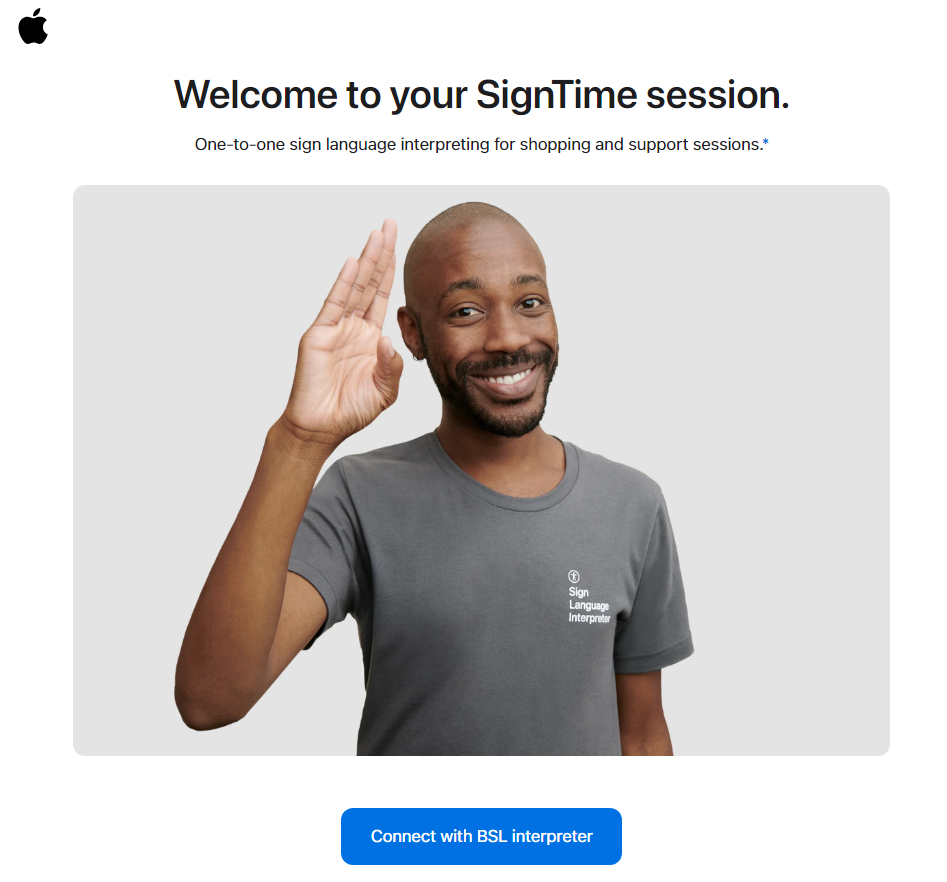







No comments