Cool trick to Convert your Webpage To PDF File
How to convert your Web Page to PDF File :
1) Open your Browser ( chrome, firefox, opera...) on your PC or MAC.
2) Go to the web page that you want to convert to a PDF File.
3) Then Press Ctrl+P on Windows PC or Command+P if you are on a Mac to Open the Print dialog on your Browser.
4) Now Change the destination to “Save As PDF” like in the picture.
5) The web page you chosen will instantly be downloaded as a PDF document.
If this trick helps you, share it with your friends to help them too, Thank you.

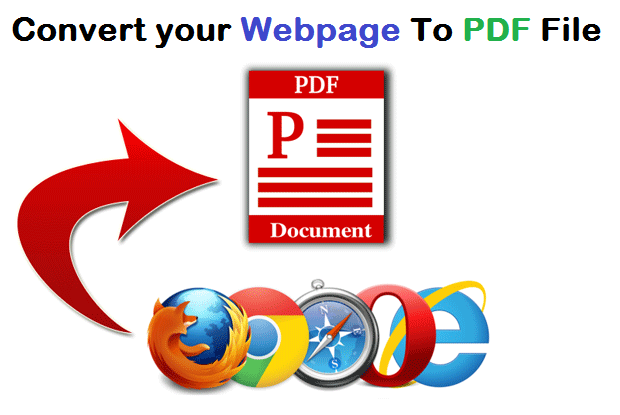









No comments